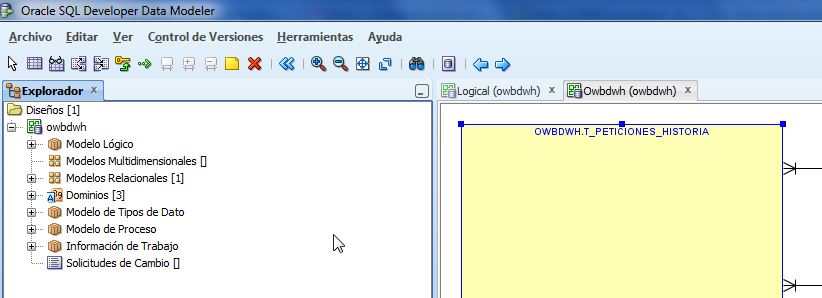You may need to put your logical or physical diagram in a PowerPoint presentation, but it is quite unpractical showing all columns and details of a table.
If you just want to show the Object Name, you have to go to View -> Details -> Only Names.
Then, you can give a better look to your diagram by customizing the look and feel and the best thing is that you can always go back to the full view.
lunedì 22 aprile 2013
martedì 2 aprile 2013
Tip: Solve ORA-14402
Recently I have partitioned a fact table and today I had to perform the weekly load.
I got into the error:
ORA-14402: updating partition key column would cause a partition change
This error was being raised every time I tried to update the partition field (a date) in a record. To overcome this issue just execute the following:
I got into the error:
ORA-14402: updating partition key column would cause a partition change
This error was being raised every time I tried to update the partition field (a date) in a record. To overcome this issue just execute the following:
ALTER TABLE <my_table> ENABLE ROW MOVEMENT;
Tip: Scheduling OWB jobs using SQLPlus
Scheduling jobs in OWB 11g using the Calendar feature is possible only if you have bought the Data Integrator Enterprise Edition, which is not the case of the project I am currently working on.
You can still schedule jobs by using a SQLPlus script which can then be called in a .bat or Shell script and scheduled using Windows Scheduler or Crontab in Unix.
In OWB 11g, we can find a SQL script ready to use in [OWBHOME]\owb\rtp\sql. The script you need is called: sqlplus_exec_template.sql
The script can be executed only by a Workspace Owner or a Workspace user with Execute privileges.
The script uses the following parameters:
SQL> @sqlplus_exec_template.sql MYWKS WFS_LOCATION PROCESSFLOW "DIM_FACT
/DIM_ALL" "," ","
The script calls functions from the OWBSYS.wb_rt_script_util package so you may need to grant the right privilege to the OWB User.
 |
| Error you get when you try to create a new Calendar Module in OWB 11g without Data Integrator EE license |
You can still schedule jobs by using a SQLPlus script which can then be called in a .bat or Shell script and scheduled using Windows Scheduler or Crontab in Unix.
In OWB 11g, we can find a SQL script ready to use in [OWBHOME]\owb\rtp\sql. The script you need is called: sqlplus_exec_template.sql
The script can be executed only by a Workspace Owner or a Workspace user with Execute privileges.
The script uses the following parameters:
- WORKSPACE Workspace in which the job is to run: e.g. MY_WORKSPACE Make sure you specify the right Workspace Name. You can check it by executing:
SELECT * FROM ALL_IV_WORKSPACES
- LOCATION_NAME Physical Name of the Location to which this task was deployed: e.g. MY_WAREHOUSE
- TASK_TYPE
- PLSQLMAP - OWB PL/SQL Mapping
- SQLLOADERCONTROLFILE - OWB SQL*Loader Mapping
- PROCESSFLOW - OWB ProcessFlow
- ABAPFILE - OWB SAP Mapping
- DATAAUDITOR - OWB DataAuditor Mapping
- SCHEDULEDJOB - OWB Scheduled Job
- CTMAPPING - OWB Template Mapping
- TASK_NAME Physical Name of the Deployed Object.e.g. MY_MAPPING. Make sure you specify the TASK_NAME in the following format: [PARENT_TASK]/TASK_NAME
- SYSTEM_PARAMS { , | (name = value [, name = value]...)}
- CUSTOM_PARAMS { , | (name = value [, name = value]...)}
SQL> @sqlplus_exec_template.sql MYWKS WFS_LOCATION PROCESSFLOW "DIM_FACT
/DIM_ALL" "," ","
The script calls functions from the OWBSYS.wb_rt_script_util package so you may need to grant the right privilege to the OWB User.
Etichette:
Calendar,
Oracle,
OWB 11g,
OWB Location,
OWB run_task,
OWB Task,
Scheduling,
SQL*Plus,
SQLplus,
wb_rt_script_util,
Windows Scheduling
Iscriviti a:
Post (Atom)
.jpg)